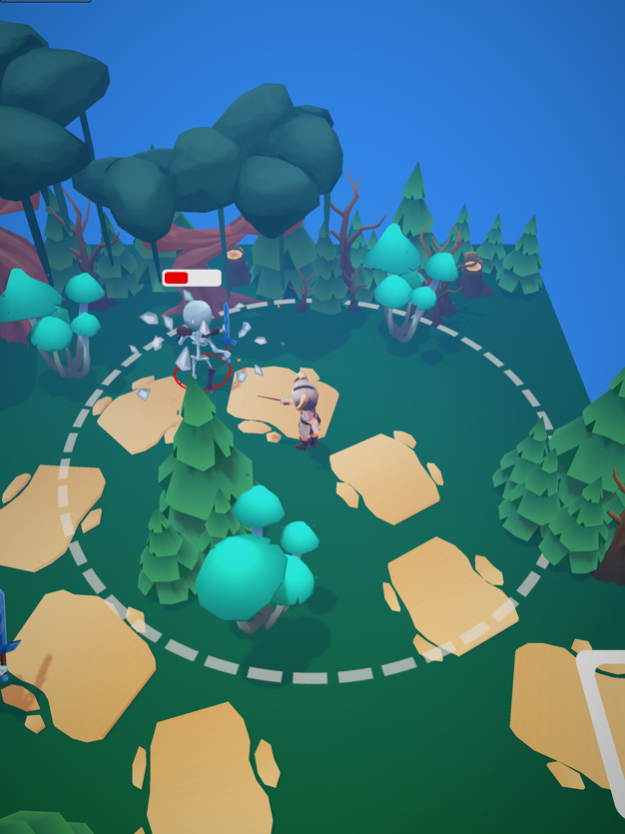Magic Universe 1.7.2
Continue to app
Free Version
Publisher Description
Step into the captivating realm of Magic Universe, an action-packed adventure where you play as a magic school student in a giant magic school! The game is set in an enormous, beautiful castle school teeming with life, both friendly and hostile!
Your mission is to became real wizard, explore school and fight against hordes of monsters and bad guys, including skeletons, flying creatures, and dark wizards. Use your wits and reflexes to dodge their attacks and strike back with powerful spells.
As you explore this school, mystery place, you'll gather valuable magic resources, which can be used to unlock new locations of castle
Magic Universe features:
- A vast, immersive castle school to explore, filled with detailed environments and rich, colorful visuals
- Challenging battles against monsters, each with unique abilities and attack patterns
- An extensive arsenal of battle spells
- Intuitive touch controls designed for mobile devices, ensuring smooth gameplay and responsive action
Embark on an epic journey of survival and courage in Magic Universe! Join the fight and uncover the secrets of this incredible world.
Nov 2, 2023
Version 1.7.2
Bug fixes!
About Magic Universe
Magic Universe is a free app for iOS published in the Action list of apps, part of Games & Entertainment.
The company that develops Magic Universe is TapNation. The latest version released by its developer is 1.7.2.
To install Magic Universe on your iOS device, just click the green Continue To App button above to start the installation process. The app is listed on our website since 2023-11-02 and was downloaded 0 times. We have already checked if the download link is safe, however for your own protection we recommend that you scan the downloaded app with your antivirus. Your antivirus may detect the Magic Universe as malware if the download link is broken.
How to install Magic Universe on your iOS device:
- Click on the Continue To App button on our website. This will redirect you to the App Store.
- Once the Magic Universe is shown in the iTunes listing of your iOS device, you can start its download and installation. Tap on the GET button to the right of the app to start downloading it.
- If you are not logged-in the iOS appstore app, you'll be prompted for your your Apple ID and/or password.
- After Magic Universe is downloaded, you'll see an INSTALL button to the right. Tap on it to start the actual installation of the iOS app.
- Once installation is finished you can tap on the OPEN button to start it. Its icon will also be added to your device home screen.